Batch File Integration Overview
The Payout flow enables seamless, cross-border refunds, payments, or reimbursements directly to a recipient using a Visa or Mastercard debit card.
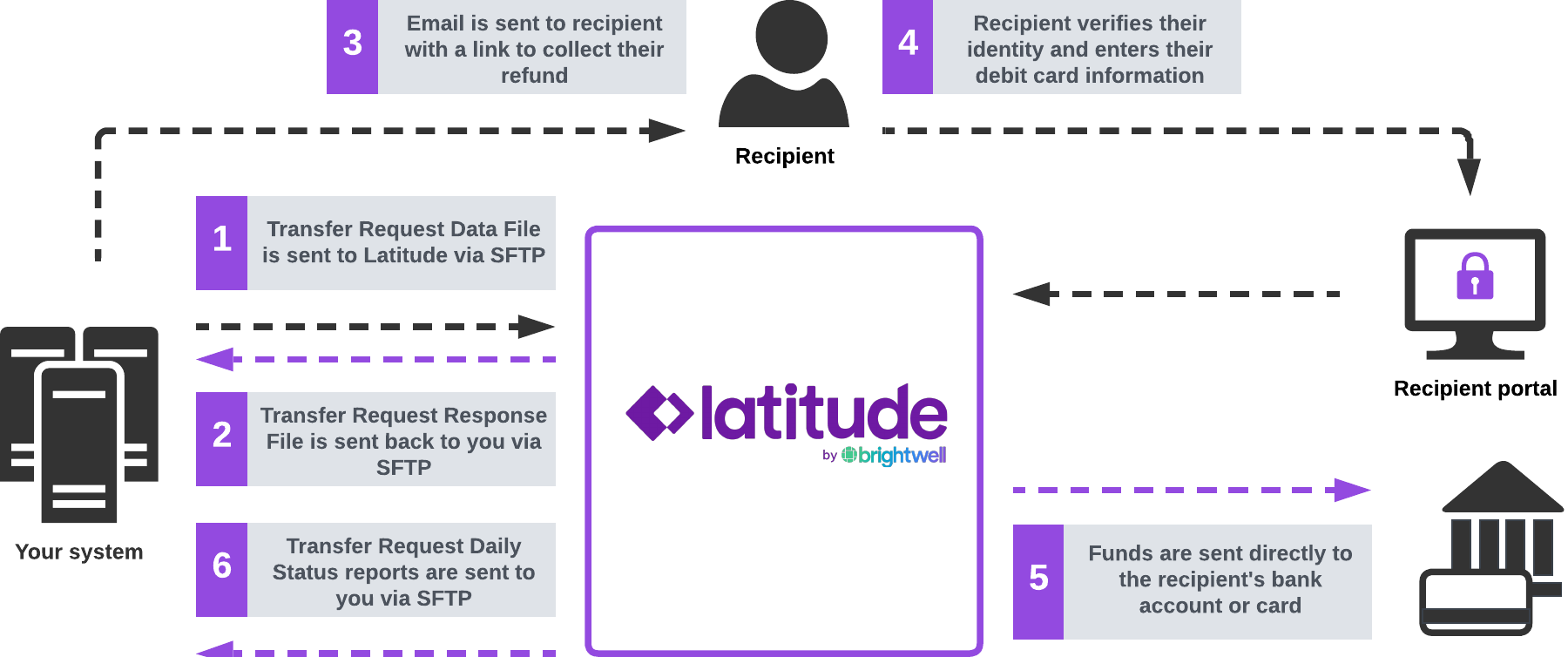
Data File
A payout data file is sent to Latitude via SFTP containing contact information for each recipient and the corresponding dollar amount of the payout. The data file can be sent on-demand or on a schedule.
Learn more about the Data File.
Data securityTo ensure the security of your user's data, the data file will be encrypted. For more information about the encryption process, please reach out to [email protected].
Response File
Upon receipt of the data file, Latitude will attempt to process the payouts. Once processing is complete a payout's response file will be returned to you via SFTP acknowledging receipt of the data file. The response file will include the status of each record in the data file and details of the created payouts including a link to the Recipient Portal. An example of the response file can be seen below.
Learn more about the Response File.
Recipient flow
The recipient receives an email notification sent by you, containing a link to the Recipient Portal which will guide them through completion of the payouts. The logo and colors used on the Recipient Portal can be configured to match your brand's visual identity, which enhances recipient trust and security throughout the transfer process.
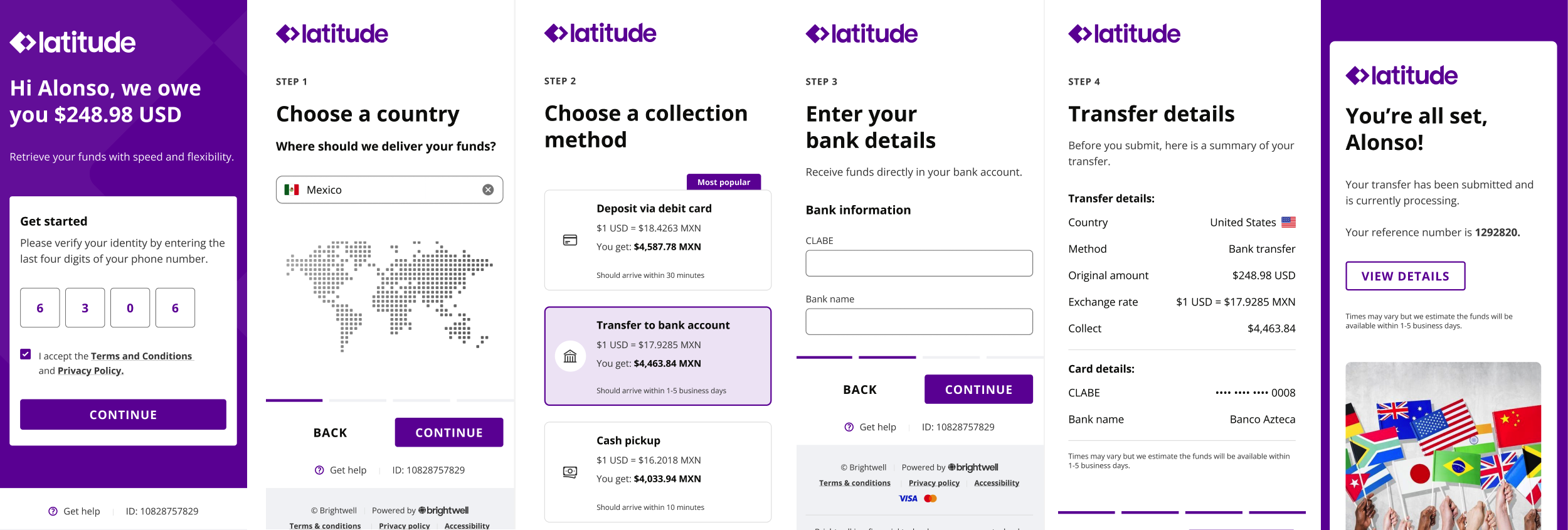
Data securityTo ensure the security of your user's personal and financial information, all network communications on the recipient portal are encrypted via HTTPS. Find out more about Latitude's SOC2 or PCI DSS certifications by contacting [email protected].
Responsive designThe Recipient Portal is designed to be "responsive" to any size screen. The screenshots above illustrate the flow on a mobile device but the Recipient Portal looks great on a tablet or desktop as well!
Status Report
The Payout Status Report is sent by Latitude on a daily basis via SFTP and contains details for all in-progress or recently completed payout. Failed payouts will also be provided in the status report and include a failure reason.
Learn more about the Status Report.
Ready to get started?
- Contact sales at [email protected]
Updated 3 months ago
