Status Report
The payout status report is a CSV report that is sent to you on a daily basis. This report is generated at 6am EST and includes information about all pending and recently completed payouts. The report can be consumed via SFTP or email attachment.
Naming convention
<YOUR_COMPANY_NAME>_ReadyRemit_TransferRequest_Status_Report_YYYYMMDDhhmmss.csv
Examples:
| Company name | Date | Status Report File name |
|---|---|---|
| Acme | 01 Jan 2023 6:00:00 AM EST | Acme_ReadyRemit_TransferRequest_Status_Report_20230101110000.csv |
| Acme Tech | 01 Jan 2023 6:30:00 PM EST | Acme_Tech_ReadyRemit_TransferRequest_Status_Report_20230101233000.csv |
ISO-8601 Date formatThe timestamp on the file is ISO-8601 compliant and will always be in UTC (GMT-0) time.
Specification
Column | Description | Data type | Example |
|---|---|---|---|
Reference number | Unique ID used to reference the payout. This value is generated by you and sent to Latitude in the payout data file. | Text (1-50) | ABC123456 |
First Name | Given name of the recipient. | Text (1-50) | Josef |
Last Name | Surname of the recipient. | Text (1-50) | Martinez |
Second Last Name | Maternal or second last name of the recipient. | Text (1-50) | Jiminez |
Status | Status of the payout. See the Status section below for a complete list of possible statuses. | Text (1-50) | PENDING |
Transfer Method | Selected method of transfer. | Text (1-50 | PUSH_TO_CARD |
Payout Amount | Total amount of the original payout in a decimal normalized format. | Decimal (1-9999999) | 100.70 |
Payout Amount Currency | Currency of the original payout. | ISO-3 | USD |
Processed Date | The date with which the transfer of payment was processed. This value will be empty if not applicable. | ISO-8601 date in UTC | 2023-01-01T00:00:00.000 |
Submitted Date | Date the user completed the payout flow and a Transfer was initiated. This value will be empty if not applicable. | ISO-8601 date in UTC | 2023-01-01T00:00:00.000 |
Canceled Date | Date the payout was canceled. This value will be empty if not applicable. | ISO-8601 date in UTC | 2023-01-01T00:00:00.000 |
Expiration Date | Date the payout will expire and need to be re-submitted to Latitude. | ISO-8601 date in UTC | 2023-01-01T00:00:00.000 |
Reason Description | Reason for the payout cancelation. This value will be empty if not applicable. | Text (1-200) | Canceled by request of the customer |
Received Amount | Total amount actually sent to be collected by the consumer/end user in the desired currency. This value can be subject to foreign taxes and fees before being delivered. | Decimal (1-9999999) | 100.50 |
Received Amount Currency | Currency of the received amount. | ISO-3 | USD |
Supplemental Information 1 | Additional field for notes for cross reference. | Text (1-50) | This is an example |
Supplemental Information 2 | Additional field for notes for cross reference. | Text (1-50) | This is an example |
Supplemental Information 3 | Additional field for notes for cross reference. | Text (1-50) | This is an example |
Supplemental Information 4 | Additional field for notes for cross reference. | Text (1-50) | This is an example |
Archived Reference ID | If this payout was generated in the portal as a reissue of a previous payout, the reference ID of the original payout will be stored here. | Text (1-50) | 123456 |
Reissued Reference ID | If this payout was archived and reissued as a new payout, the ID of the newly created payout will be stored here. | Text (1-50) | 678594 |
Batch Source | Source from which the payout was created. | "Batch" or "API" | Batch |
User ID | Indicator that can associate multiple payouts to a single user through a unique ID. | Text (1-50) | XYZ789 |
Recipient Type | Whether the payout is being sent to a person (B2C) or a business (B2B) entity. | "PERSON" or "BUSINESS" | PERSON |
HEV Date | The date used to calculate the Historical Equivalent Value (HEV) of the payout. This represents the FX rate reference date when HEV is applicable. If HEV is not enabled for the client or not applicable to the transaction, this field will be blank. | ISO-8601 date in UTC | 2025-05-10T13:00:00 |
HEV Currency | The currency associated with the Historical Equivalent Value (HEV) amount. This reflects the currency used for HEV reporting. If HEV is not enabled, this field will be blank. | ISO-3 | USD |
HEV Amount | The Historical Equivalent Value of the payout, calculated using the FX rate from the HEV Date. This value is provided for reporting and reconciliation purposes when HEV is enabled. If HEV is not enabled, this field will be blank. | Decimal (1-9999999) | 1,250.75 |
Original Amount | The original payout amount submitted in the transfer request prior to any currency conversion. This reflects the amount in the original request currency. | Decimal (1-9999999 | 1,200.00 |
Original Currency | The currency in which the payout was originally requested. | ISO-3 | EUR |
Transfer Request Statuses
| Status | Description |
|---|---|
| PENDING | The payout was received and successfully ingested by Latitude but the recipient hasn't completed the flow and received funds yet. |
| BLOCKED | The payout was received and successfully ingested by Latitude but the payout link has NOT been emailed to the recipient due to insufficient funds in pre-funding account |
| SUBMITTED | The payout flow was completed by the recipient and transfer has been created in the Latitude system. |
| EXPIRED | The payout was not completed by the recipient prior to the expiration date. |
| CANCELED | The payout was canceled. A payout can be canceled by a user requesting a check in the flow (if enabled), via our Cancel Transfer Request API endpoint, or by contacting Brightwell support. |
| FAILED_TO_PROCESS | The payout failed during the recipient flow. The reason for the failure will be included in the "Reason Description" column. |
| FAILED_TO_SEND | This status indicates that the consumer submitted a payout, but a failure was encountered after the submission. |
| COMPLETED | The consumer successfully submitted the payout, and the payment has been released. |
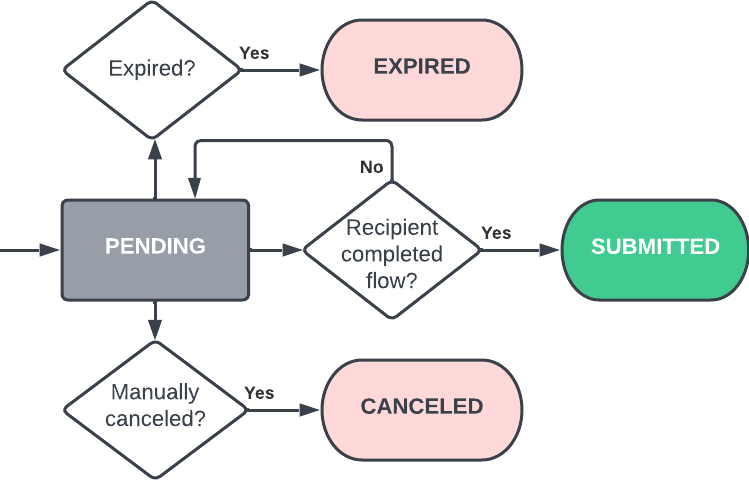
Included data
The status report will include all payouts that meet the following criteria:
- The payout is in the PENDING state.
- The payout is in the BLOCKED state.
- The payout is in the SUBMITTED state AND the payout was in a non-submitted state in the previous status report.
- The payout is in the CANCELED state AND the payout was in a non-canceled state in the previous status report.
- The payout is in the EXPIRED state AND the payout was in a non-expired state in the previous status report.
- The payout is in the FAILED TO PROCESS state AND the payout was in a non-failed state in the previous status report.
- The payout is in the FAILED TO SEND state AND the payout was in a non-failed state in the previous status report.
- The payout is in the COMPLETED state AND the payout was in a non-completed state in the previous status report.
NON-PENDING RecordsPayouts in the SUBMITTED, CANCELED, COMPLETED, FAILED TO SEND, FAILED TO PROCESS or EXPIRED states will only appear on the status report once. The payout record will then be omitted from all future reports. In order to re-process a failed or expired payout, a new payout record must be submitted in a new data file.
Recurrence
The status report will be sent on a daily basis at 11:00AM UTC (6:00AM EST) every day of the year regardless of weekends or holidays.
Sample
Reference Number,First Name,Last Name,Second Last Name,Status,Transfer Method,Transfer Request Amount,Transfer Request Amount Currency,Processed Date,Submitted Date,Canceled Date,Expiration Date,Reason Description,Received Amount,Received Amount Currency,Supplemental Information 1,Supplemental Information 2,Supplemental Information 3,Supplemental Information 4,Archived Reference ID,Reissued Reference ID,Batch Source,User ID,Recipient Type,Flow Claimed
BWPDMO50,Jane,Doe,secondLast,SUBMITTED,BANK_ACCOUNT,25.00,USD,2024-01-15T19:31:30,2024-01-15T19:20:48,2024-02-14T19:20:48,25.00,EUR,Test123,Test456,Test789,Test012,123456,7890,API,ABC123,PERSON,STANDALONEUpdated 4 days ago
