Batches
What is a Batch? A batch is a list of payouts that were submitted to Latitude via SFTP file or API.
Batch Listing
The batch listing page displays all the batches that have been created in the Latitude platform. From this page, users can:
- Search for a specific batch by the name of the file that was used to create the batch
- Filter by the status of the batch (See a full list of Latitude Statuses here)
- Filter by batches that have experienced an ingest error:
- Any within last 7 Days
- Any within last 14 Days
- Any within last 30 Days
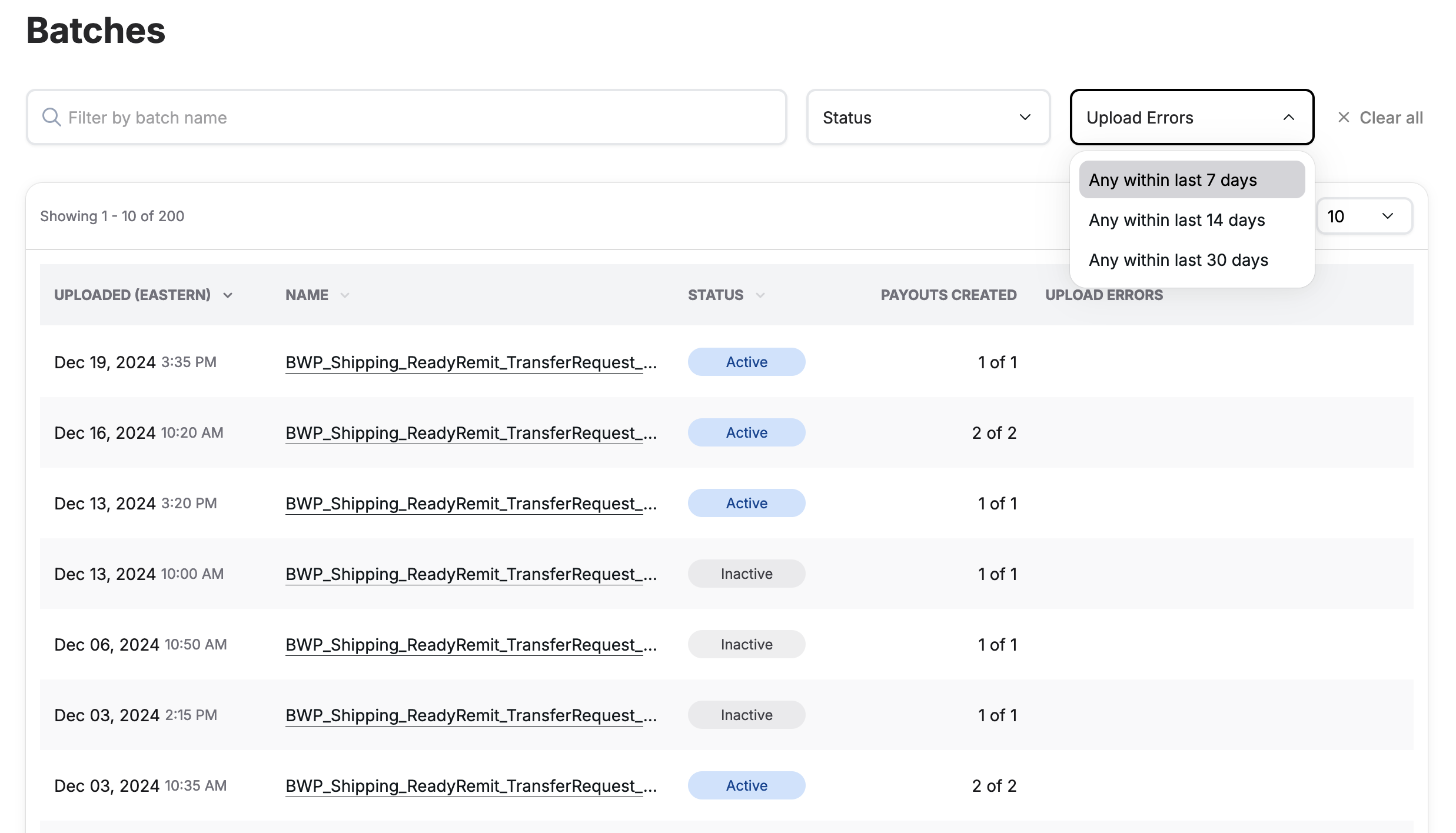
Batch Detail
Clicking on a record in the batch listing table will direct users to the batch details page where they will see additional information on the batch and the payout records that are contained in that batch.
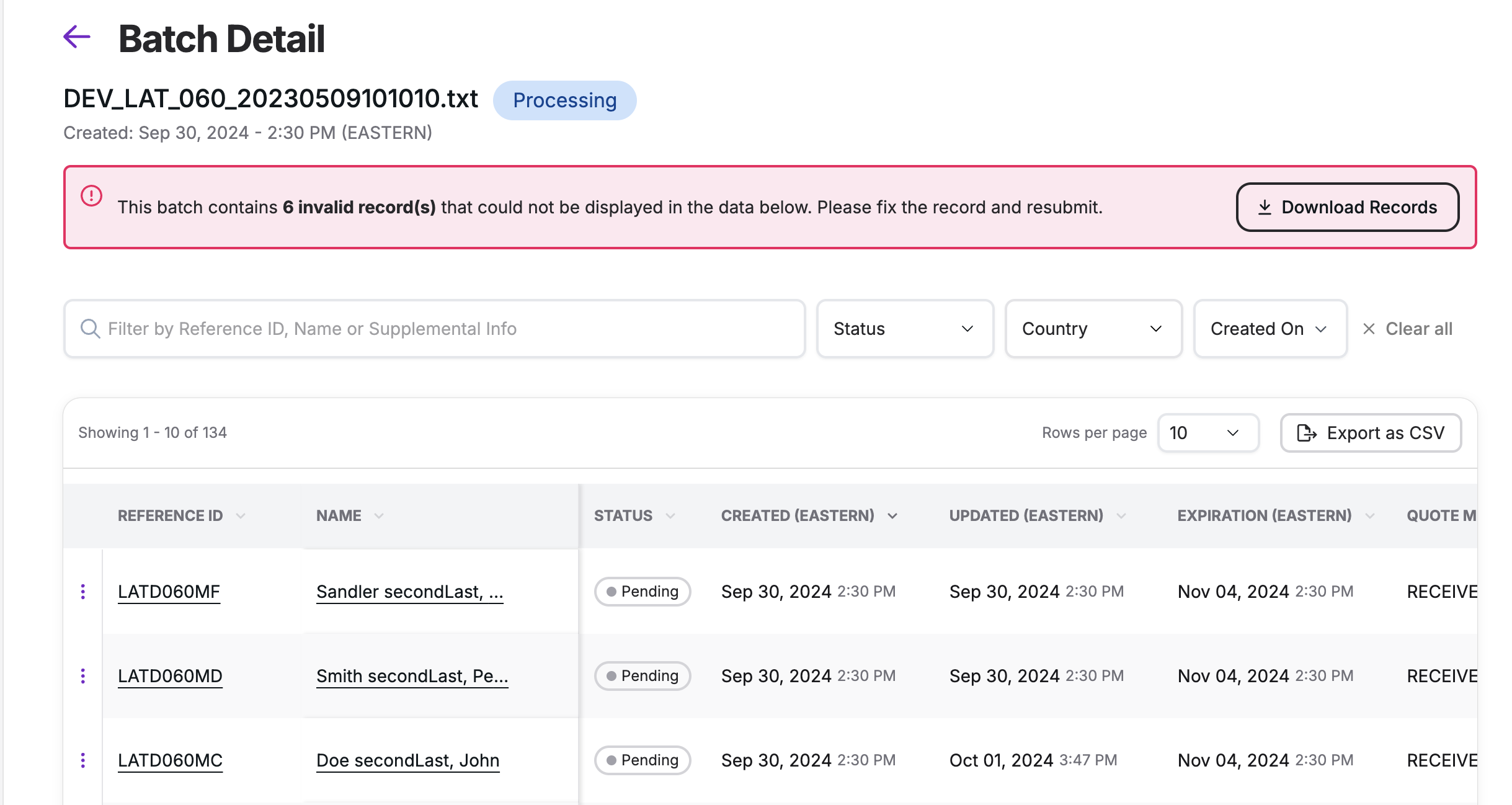
The Batch Detail page will allow users to:
- Search for a specific record by "Name", "Reference ID", or "Supplemental Info"
- Filter the list of records by their status (See a full list of Latitude Statuses here)
- Export a CSV of the filtered view of the table
- Take action on individual records:
- Cancel payout
- Resend payout email
- Download a list of invalid records
- Use to identify records that need to be updated and re-uploaded
- This option is not available if all records in a batch are invalid
- The errors column includes "failed to send" and "invalid" records so there might be more errors than the number of records in the download as that will only show the records that are invalid
- Use to identify records that need to be updated and re-uploaded
Updated 3 months ago
What’s Next
