Email DNS Setup
Latitude's white label model allows you to configure emails to be sent as a custom subdomain to build trust and ensure a seamless experience with customers
In order to send emails using a specific subdomain, Brightwell will configure a sender subdomain within the Latitude email service. The recommended subdomain to use is refunds.<CompanyDomain.tld> (ex: refunds.example.com) but may vary depending on the use case. This subdomain will not need to exist in your company ecosystem or be an actual website.
Custom email subdomain
Once the custom subdomain is provided to the Brightwell implementations team, the team will configure the Latitude email service. A list of DNS (Domain Name Service) records will be provided back that will need to be forwarded to your IT Operations team to have added to your DNS registrar. These DNS records will allow the Latitude system to send emails as that subdomain. Once the DNS records have been added, the Latitude team will verify that the configuration is correct. Sending emails without the correct configuration will increase the risk of emails being blacklisted/rejected and not arriving in the customers inbox.
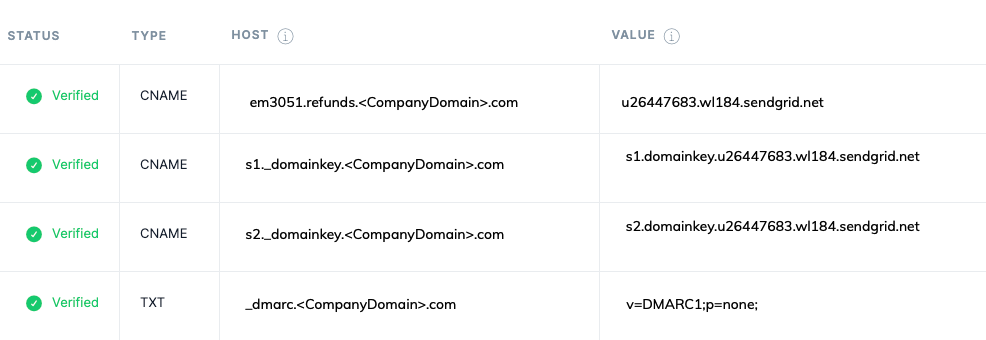
Example of email DNS records
Latitude email subdomain
The custom email subdomain is the recommended approach to increase trust with the customer and improve click through adoption. If a custom email subdomain is not used, Latitude emails will arrive to the user with a from address of: [email protected]. This email address is not customizable.
Updated 3 months ago
