User Management
Overview
Admin portal users with an "Admin" role have the ability to add new team members to their instance. To see a listing of existing users, click on the "Users" link in the left navigation.
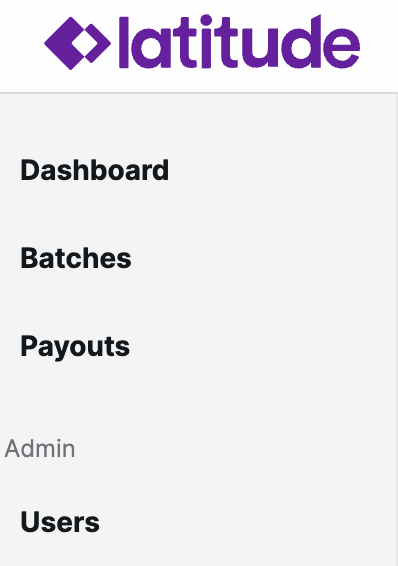
Invite a New User
To invite a new user, select the "Invite User" button in the top right-hand corner of the "Users" page:
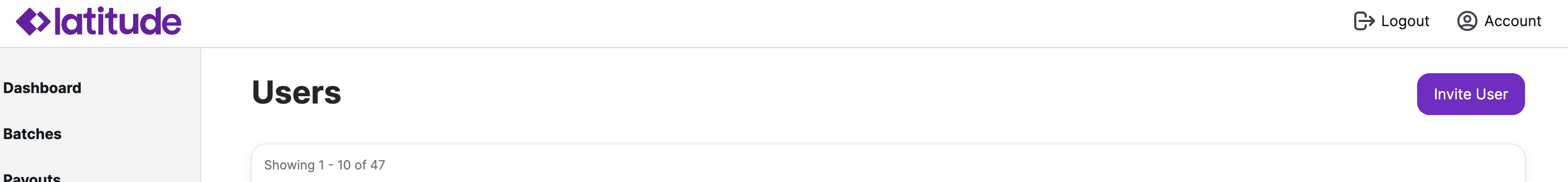
On the "Invite User" screen, enter the user's First Name, Last Name, Email and Role Type and click "Submit".
Role types include:
- Admin: Has the ability to invite additional users to the portal and perform payout actions such as "cancelling a payout" and "resending a payout email". Views the prefunding account widget.
- Finance: Has the ability to perform payout actions such as "cancelling a payout" and "resending a payout email" (Cannon invite new users to the admin portal). Views the prefunding account widget.
- User: Has the ability to view pages on the portal, but will not have access to user management, payout actions ("read-only" view), or the prefunding account widget.
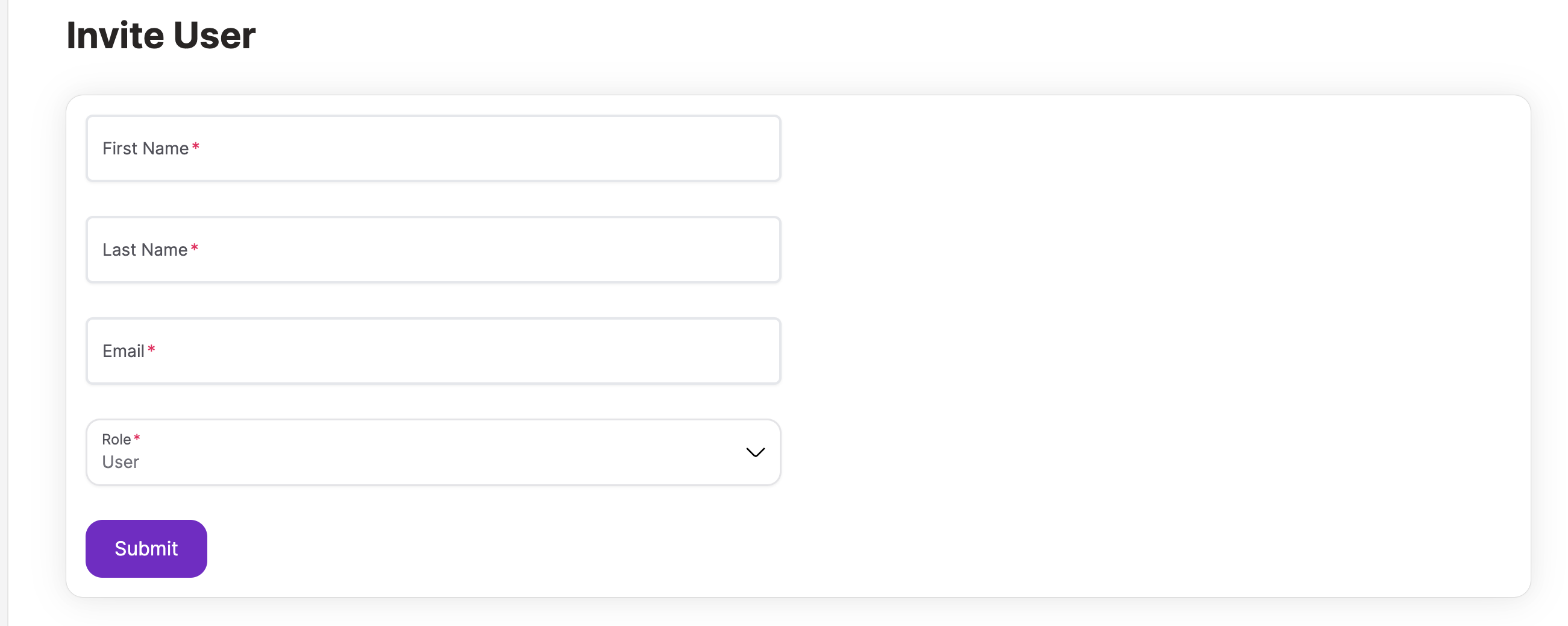
Edit User Role
To edit the role for an existing user, select the "Change Role" option in the actions dropdown on the user's record in the listing:
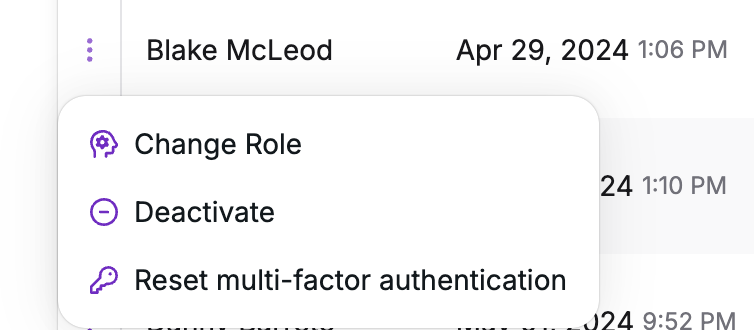
The ability to change a user's role will be available to admins:
- Admins can update "viewers" to "admins"
- Admins can update "admins" to "viewers"
Deactivate Users
To deactivate an existing user, select the "Deactivate user" option in the actions dropdown on the user's record in the listing:
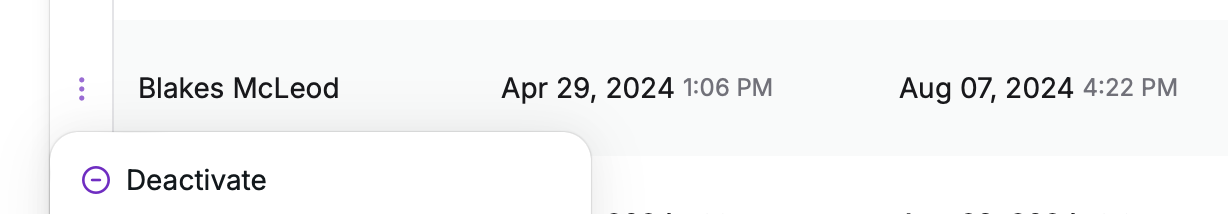
Updated 20 days ago
